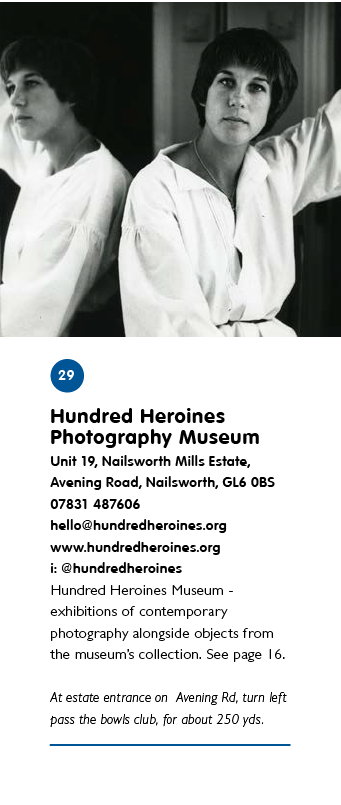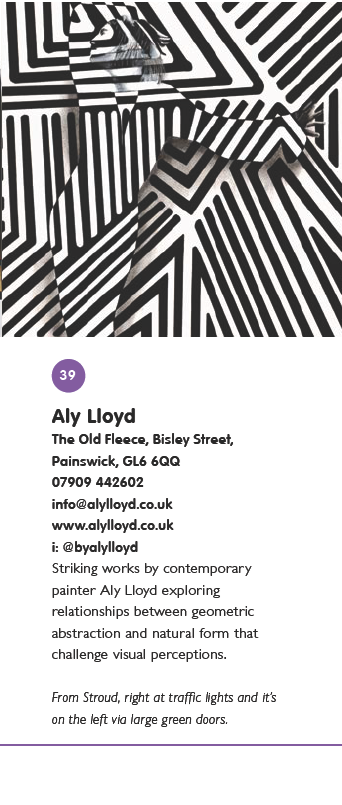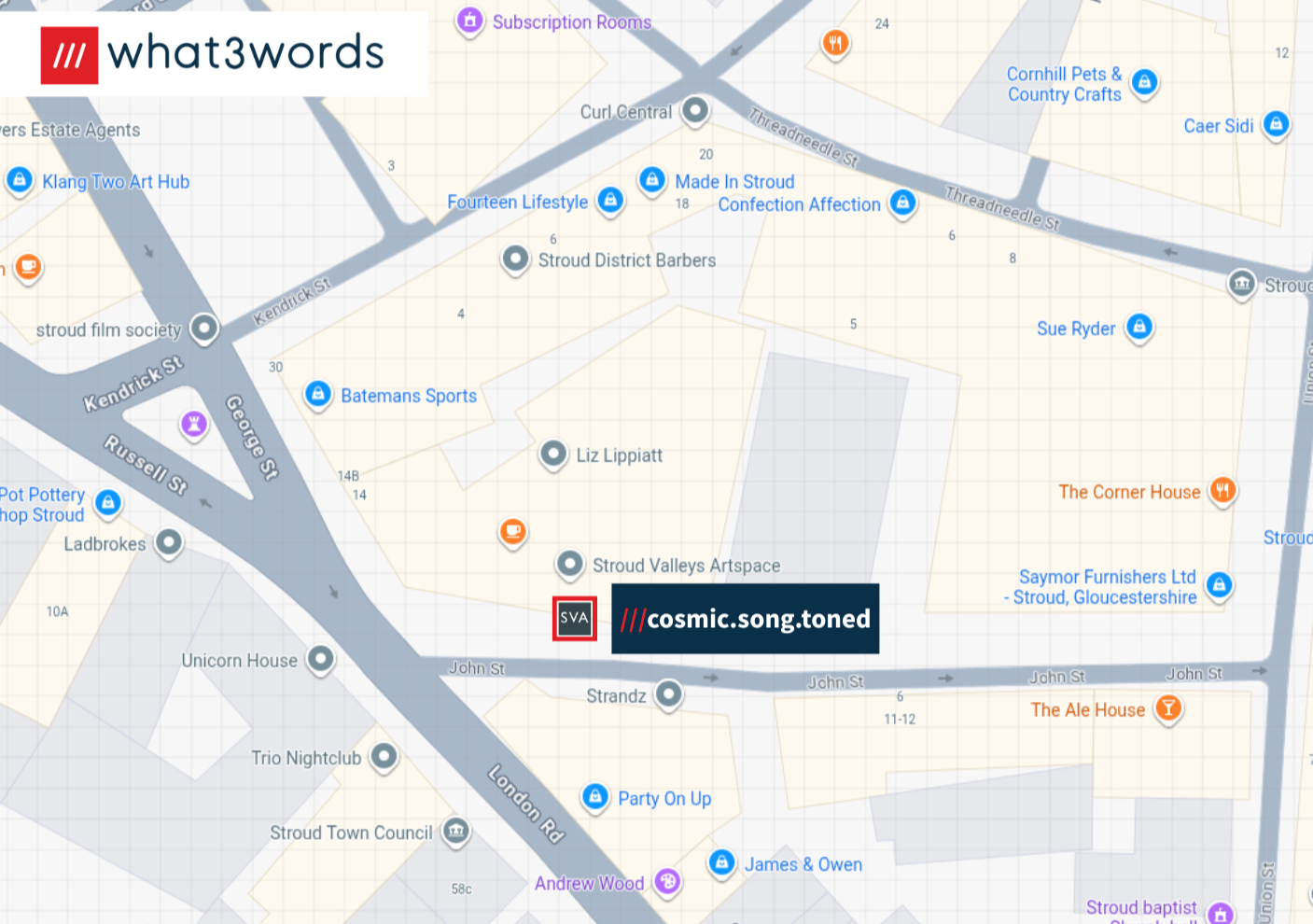Listings and features 2026
We print and distribute around 13,000 copies of our directory across the South West and beyond. We find that visitors make specific visits to Stroud for our Open Studios weekends, keep the directories for years, and contact artists long after the festival.
We've worked with artists for nearly 30 years, developed a long lasting directory design, and supporting artists is at the very centre of the festival.
We’ve developed the idea of Listings and Features to give even more artists an opportunity to take part.
Registering for a “Listing and Feature” means :
Your exhibition/installation will be part of Site Festival
You’ll be open at the same time as Open Studios
The information will be on the Open Studio routes in the directory (which is based on location) and also in the Feature section.
It's a beautifully flexible way to be in the directory and collaborate with others.
Artists can extend their opening times, but all artists must be available to open their studios between 11am and 5pm on both weekends - 11am-5pm 13th-14th and 20-21 June 2026.
Step 1: Prepare your Text
You will need to prepare:
A short description of your event and/or collective - up to 165 characters
Directions to your studio - up to 85 characters
Description of exhibition/collective - in 50 words, 130 words, and 240 words.
Optional : A link to one social media account and/or one webpage
///what3words link for your studio (see Help info)
TIPS :
We recommend typing your text first in a Word document, Google Doc or similar. This is so you can use a ‘word count’ tool, then directly copy and paste the text into the form.
We also recommend looking at previous directories, to see how other artists have used their space, especially the 2025 directory.
Step 2: Prepare your Images
Your images are the most important part of representing your artwork and practice. As artists and designers ourselves, we take a lot of care to ensure that the directory displays your artwork to the highest quality, which is why we have these guidelines.
TIP : If you’re unsure about your images you can ask fellow artists for advice, or email kazz@sva.org.uk.
Your images :
Have to be either .jpg or .png files.
Shouldn’t have important detail at the very edge - this is because the design takes the images to the "bleed edge" for printing. See this helpful PDF for information.
Cropped as a square to fit our format.
Need to be different to each other : Once your images are submitted in your registration our designers choose what works best for the layout and next to other artworks, so having three choices from different images is essential.
Really have to be named so make sure the artist name is in each filename you upload to the form. This is so we can identify who has provided each image, and it’s standard practice to make sure your artwork has your name on it.
Need to be high quality, and between 1mb and 10mb. The form will not accept files over 10mb each, so please take note and have a look at the FAQ below.
Images of artwork rather than poster designs - no bold logos or text please.
New for 2026
We’ve listened to feedback from our Open Studios socials and surveys and made some changes:
We’re asking each studio for a ///what3words link so we know your studio location - don’t worry, there’s help with this below.
We’re asking for your Phone Number twice on the form. The first is mandatory but for admin purposes only - it will not be public. Having your phone number in the directory is recommended, but now optional.
Opening Times for Open Studios are still 11am-5pm. Artists can extend their opening times, but all artists must be available to open their studios between 11am-5pm 13th-14th and 20-21 June 2026.
If you have access needs, and need a different format for this information and/or the registration form, please email kazz@sva.org.uk.
key info
Fees
1/3 page : £290
1/2 page or 2/3 page : £377
Full page : £453
Registration open until 26th February 2026.
the difference between Open Studios and Listings and Features
With a Listing and Feature you get :
A profile with information about the exhibition specifically, within the main part of the directory. It flows in terms of the route, so that visitors can find it easily on the map.
A listing in the back of the directory with full information about the exhibition.
An online listing in the Festival Programme.
A dot on the route map.
Listing: A 1/3 page column in the main pages of the Open Studios directory - the position will depend on the location of the exhibition and where it sits on a route. This is will be the same size as an Open Studios artist profile, but designed slightly differently.
Feature: You will also get a feature in the “Featured Events” section of the directory - either one third, one half (or two thirds) or a full page.
Extras that are not included with a Listing and Feature are:
Working for the Payback Scheme to get up to £50 of your fee paid back to you for doing up to 5 hours work.
SVA membership and addition to the Artist Network
Publicity for artists as individuals and taking part in the Site (Taster) Exhibition
If you’d like these, then you’ll need to register as an Open Studios artist.
///what3words
We are asking artists for a ///what3words link so we know your studio location.
What is it? what3words cleverly divided the entire world into 3x3 meter squares, with each square assigned a unique three-word combination. Using your unique ///what3words link we will know your precise location, and it will help visitors. See the SVA what3words for an example.
Here are some quick instructions:
Click in the address search bar, type your address and select the address that appears.
Click on the square that is closest to your studio entrance and three words should appear.
Click the ‘copy’ button in the address bar which will copy the text, and you can paste this directly into your form.
Or you can click here for a Help Guide to what3words.
quick FAQ
“Why do I lose 3mm of my image?”
The design takes all images to the "bleed edge" for printing, so we ask for images that don't have important detail/features at the very edge of the images.
So if your image ends up on the side edge of a page, then it may get cropped on one side by the printing.
All images have an edge along the top of each page, so please be aware that you will lose 3mm off the top of the image. In printing terms it’s called the “bleed edge”.
“how do i save my registration form?”
If you can’t do the form in one sitting, you can save the session and come back to it another day.
Once your email address is on the form head to the bottom of the form and find the ‘Save’ button (next to Submit).
You can either create a Jotform account (with Google, Facebook, or with an email address) or find the smallest writing at the bottom of the message that says “Skip Create an Account”
Once you’ve clicked that option, it should say “Your form has been saved as a draft” and you can enter your email address to send it to yourself.
Check your emails from Jotform (especially check the spam folder because it might go in there), and you can continue the form another time. Hooray!
“Why do I need to rename my image files?”
Per month we receive around 300-2000+ images from artists at SVA, and the most reliable way for us to identify the artist is from the image filename.
So if we get an image called “IMG.2057” we won’t know that your image belongs to you!
Plus, it’s standard practice to make sure your artwork has your name on it.
How do I rename my filename?
The exact steps depend on which device you’re using, however these tutorials may help:
Android
Mac OS
Windows 10
iPhone and iPad
“Why do you ask for different lengths of text?”
We ask for 50 words, 130 words and 240 words because we won’t know what space is available until the design is being laid out, so we need a variety of lengths to fit into different spaces.
We can edit your text on your behalf to a small degree, but we won’t understand your exhibition or event as well as you do, so it’s best that you do this.
“i have more questions”
Feel free to visit the FAQ page, or email kazz@sva.org.uk with questions.
Register for Listings and Features
2023 : Nikoletta Monyok